Almost 7 years ago, I treated myself to a nice pair of wireless headphones. I bought the Sennheiser PXC 550 in mid-2017 for almost 300€, and they have served me well for a long time. Now, in 2024, they have started to annoy me a bit. A product that’s taking more than six years to start annoying the user is pretty good in my book. In this case, the annoyance began in the evenings when I was reading books with calm music in the background while my partner was watching something on Netflix.
Usually, I like the voice that gives feedback when something’s going on with the headphones, but the volume can be a bit of a problem. For some reason, it started screaming “battery low” (in German) at me after only 20 minutes of wearing the headphones. That means all focus and relaxation were immediately gone. The main problem was that this happened less than 30 minutes after I had fully charged it. When I bought it, the battery easily lasted 24-30 hours.
As you probably know, batteries tend to degrade over time, and I suppose after six years, mine were ripe for a replacement. Since I had managed to replace a notebook battery recently, I felt confident that this couldn’t be that difficult either.
The process began with some research, i.e., googling. Unsurprisingly, I’m not the first person trying to replace the battery on the PXC 550. Fortunately, there were a few YouTube videos and blog posts by people showing how it’s done. I liked this one by Kaia Peacock, but even more useful was this Reddit thread in which someone shared the official battery replacement manual [Unfortunately no longer available] from Sennheiser support. With these resources in hand, especially the battery model number came in helpful (507271), I ordered an inexpensive electronics repair kit to open the headphones (and future devices) and a replacement battery that should be similar enough in specs to work.
I couldn’t find something here where I live, so I had to have it sent to my parents and picked it up when I visited them a few weeks later. Naturally, I got sidetracked in the meantime and postponed the battery replacement for a few more weeks until I finally had some time on my hands to do it today.
If you plan to do this on your own, I suggest you follow the official manual that I linked above; I may be glossing over some details and focus more on my thoughts on the process.

The first steps are locating the side of the headphones that sits on your left ear and removing the cushioning, which is fairly easy because I had already replaced them after about three years of owning them. Next, we have to remove six round black stickers that cover the screws, which hold the “baffle” together. A “baffle,” as I learned, is any boxlike enclosure or flat panel for mounting a loudspeaker (dictionary). These stickers are a bit annoying to remove and don’t seem to serve any purpose.

First, I thought they may exist for aesthetic purposes, but they’re completely covered by cushioning, so that’s not the case. I highly doubt they have any acoustic properties, but they’re only mildly annoying. Next, I used a small Philips Head screwdriver (PH 0) to remove the two silvery long screws at the bottom and four black short screws around the middle and top. Afterward, I used this guitar-pick-like tool to pry the top and bottom of the baffle apart. Be careful not to go too deep as there are some thin cables towards the edge of the housing.

Now, I could slowly twist the inner part out of the baffle while being careful not to destroy the connecting wires, which connect the PCB to the touch controls as well as the other side of the headphones. At the top of the assembly, we can see the battery as well as an NFC antenna + chip, which stores the connection profiles.

The battery-NFC component is attached to the rest of the assembly with two plugs that are a bit annoying to remove - you can disconnect the battery connector (on the right) with pliers, and I used a small screwdriver to carefully lift the black part of the NFC connector socket, which let me slide out the flex cable easily. Now that it’s disconnected, let’s remove this component.
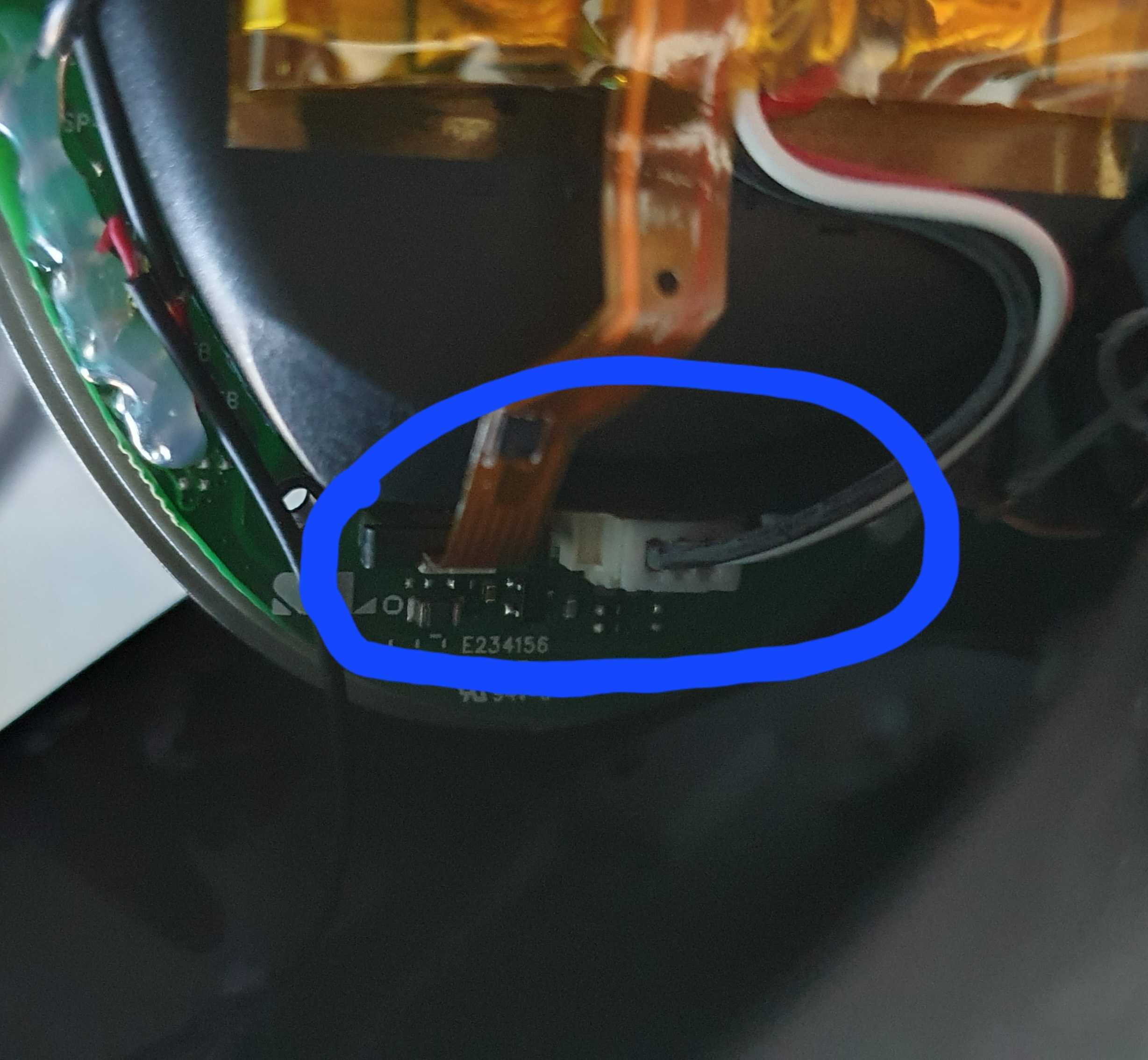
Unfortunately, the battery is glued to the housing, and I had to use a plastic spudger to carefully pry it loose. Don’t use metal tools for this, and be careful. If you poke the battery too much, you might accidentally burn down your house. I don’t know anything about manufacturing, but for repairability’s sake, it would have been nice if the battery had just been held in place by small plastic arms or something like that. I suspect it would have made the mold a bit more complicated, though.
After separating the old battery from the case (right), it was time to transplant the NFC antenna to the new battery (left). Once again, the antenna is glued to the battery, but separating it with guitar picks was easy, and the glue was strong enough to attach to the new battery.

Now, I should have used double-sided tape or something like that to attach the new battery to the housing, but I didn’t have anything on hand, so I just taped it, which is probably fine. If it detaches, I’ll just open it and do it properly. Maybe this way, I’ll make life easier for myself when it’s time to replace the battery again in six years (fingers crossed).
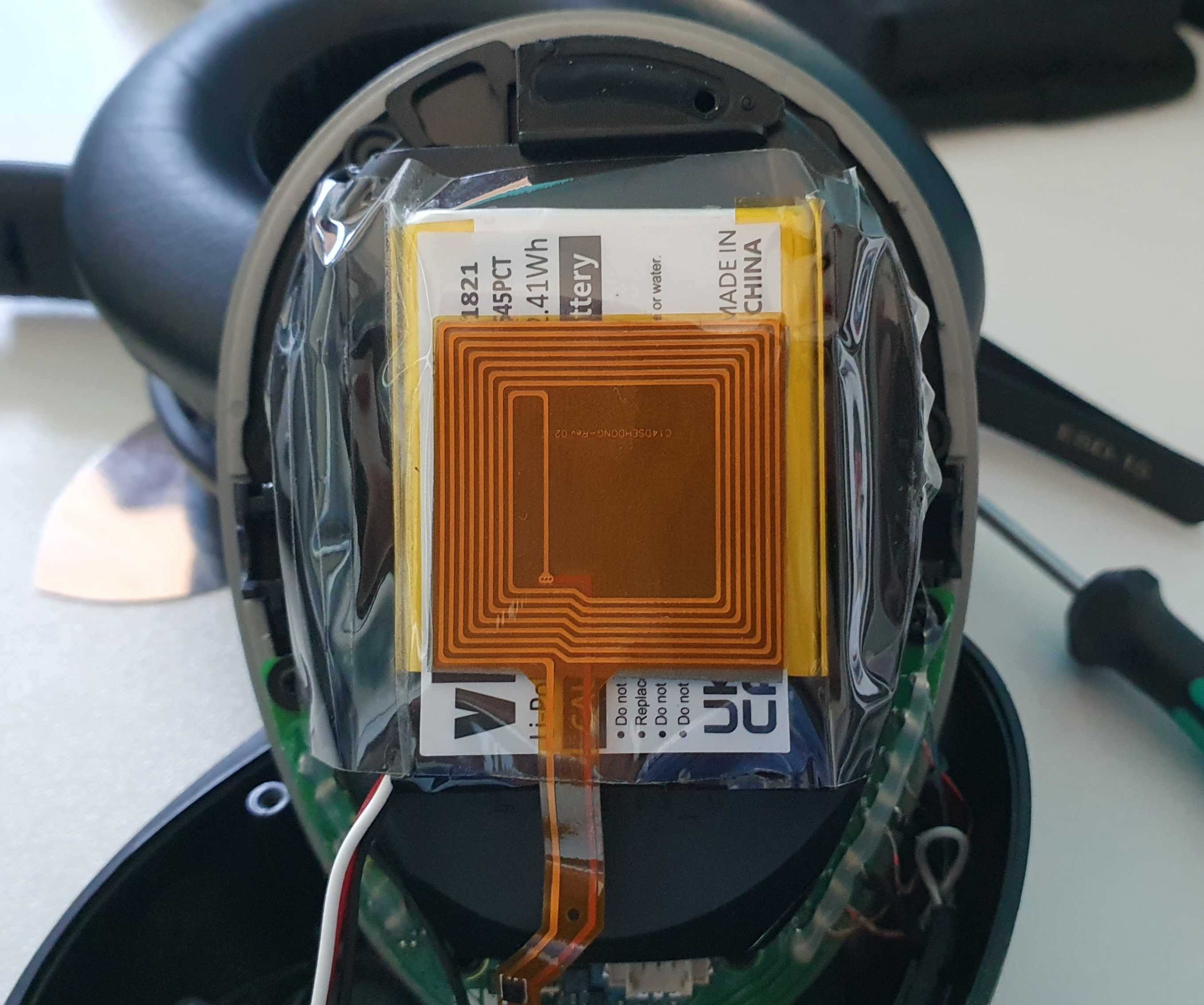
The next step before assembling everything is connecting the battery pack and NFC antenna to the PCB. The connector on my replacement battery is located in a different spot than the original one, but it wasn’t too difficult to attach it.
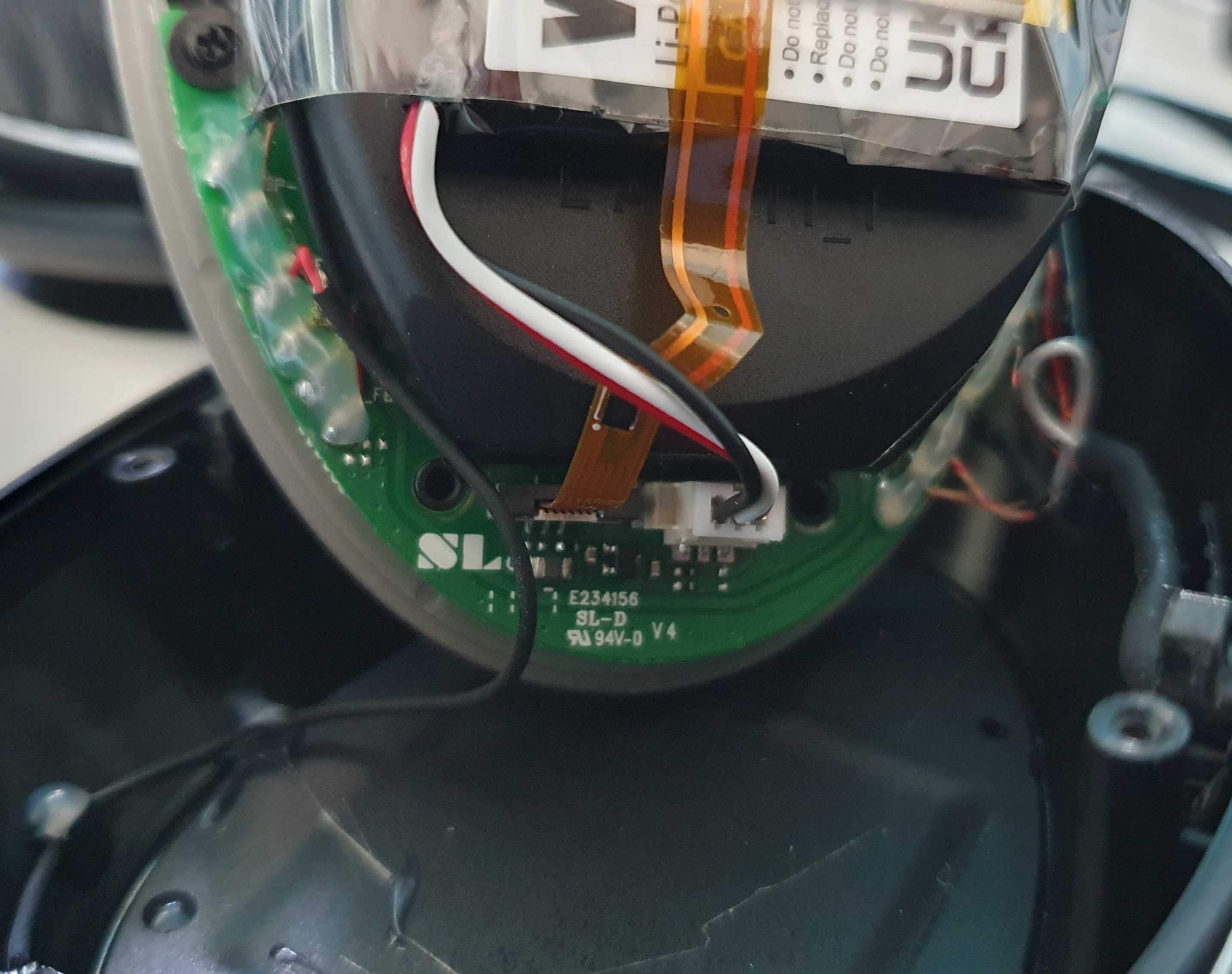
The rest of the steps are basically the beginning in reverse, put the assembly back into the baffle, add the six screws, the stickers, and lastly, the cushioning. After I turned it on, it immediately worked and connected to my phone as I was used to. The battery was already partially charged, and I’ve been listening to music on the headphones for a while now without them screaming at me about a low battery, which makes me happy.
After the actual repair was done, I tried to find the guide on the official Sennheiser website, but I wasn’t able to locate it. Google also didn’t find it anywhere, so if this random Reddit user hadn’t uploaded it, I’d never have known that it existed. This is very frustrating to me.
Of course, I could have looked into the headphones’ manual and seen the section about replacing the battery on page 43, which says this the guide above is available to Sennheiser Service Partners if the device is out of warranty.
I’m a bit annoyed. Clearly, Sennheiser went through the effort of creating excellent documentation for their service personnel and potential support partners. Unfortunately, it’s not publicly accessible. Maybe you could get to it via Sennheiser ServiceNet, but you need an approved account for that, and I didn’t feel like trying to apply for that.
I understand that Sennheiser probably earns some money from their service partner network, but they stopped selling this particular pair of headphones years ago. It would be great if they could just publish this information for end-of-life products. With this guide in hand, it’s easy to prolong the product’s lifespan for a few more years and keep at least a bit of e-waste out of the landfill.
In summary, I’m pretty happy that I managed to replace the battery with the help of the guide, and the (dis-)assembly wasn’t too difficult. It would be great if Sennheiser could make these more publicly accessible and, in an ideal world, sell 1st party spare parts, i.e., batteries. Aside from this minor annoyance, I’m very happy with my headphones and look forward to continue using them.
— Maurice
Update 2025-07
- Fixed some broken links
- Unfortunately the Sennheiser reference manual for this one seems to be offline :/
- I replaced the battery again a few months ago, the first replacement one I got was less than ideal, I updated the link to the current one.
